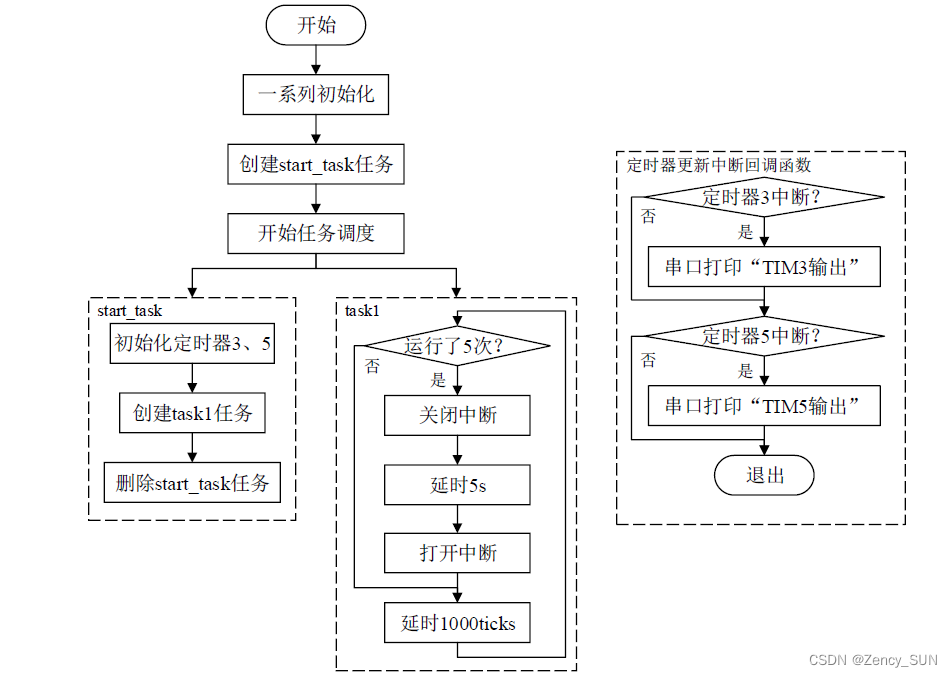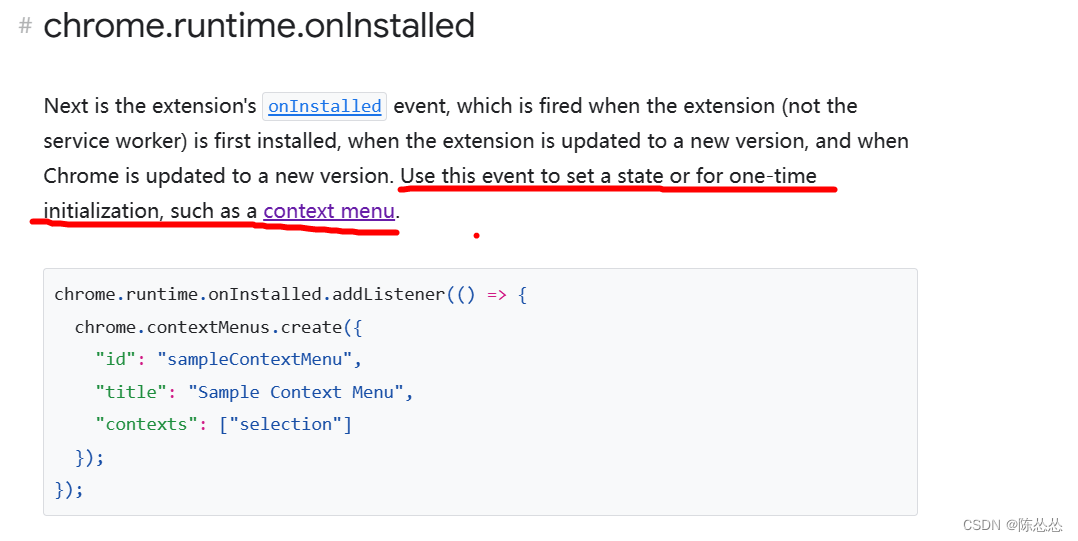第一步:布局
<?xml version="1.0" encoding="utf-8"?> <com.ddmh.magic.camera.ui.widget.SwipeMenuLayout xmlns:android="http://schemas.android.com/apk/res/android" xmlns:app="http://schemas.android.com/apk/res-auto" android:layout_width="match_parent" android:layout_height="60dp" android:layout_marginTop="12dp" android:clickable="true" app:ios="false" app:leftSwipe="true" app:swipeEnable="true"> <androidx.constraintlayout.widget.ConstraintLayout android:id="@+id/cst_out" android:layout_width="match_parent" android:layout_height="match_parent"> <TextView android:id="@+id/tv_team_name_short" android:layout_width="60dp" android:layout_height="match_parent" android:background="@drawable/bg_5493f7_4radius" android:gravity="center" android:text="xxxx" android:textColor="#ffffffff" android:textSize="18sp" app:layout_constraintLeft_toLeftOf="parent" /> <TextView android:id="@+id/tv_top_tips" android:layout_width="32dp" android:layout_height="18dp" android:background="@drawable/bg_e0e0e0_4radius" android:gravity="center" android:text="置顶" android:textColor="#ff878f99" android:textSize="10sp" app:layout_constraintLeft_toLeftOf="parent" app:layout_constraintTop_toTopOf="parent" /> <TextView android:id="@+id/tv_team_name" android:layout_width="wrap_content" android:layout_height="wrap_content" android:layout_marginLeft="8dp" android:ellipsize="end" android:maxWidth="250dp" android:singleLine="true" android:text="xxx" android:textColor="#ff1d2129" android:textSize="16sp" app:layout_constraintBottom_toTopOf="@+id/tv_team_day" app:layout_constraintHorizontal_weight="1" app:layout_constraintLeft_toRightOf="@+id/tv_team_name_short" app:layout_constraintTop_toTopOf="@+id/tv_team_name_short" /> <TextView android:id="@+id/tv_admin" android:layout_width="wrap_content" android:layout_height="wrap_content" android:layout_marginLeft="8dp" android:background="@drawable/bg_ff615d_2radius" android:paddingLeft="7dp" android:paddingTop="5dp" android:paddingRight="7dp" android:paddingBottom="5dp" android:text="主xx员" android:textColor="#ffff615d" android:textSize="10sp" app:layout_constraintLeft_toRightOf="@+id/tv_team_name" app:layout_constraintTop_toTopOf="@+id/tv_team_name" /> <ImageView android:id="@+id/tv_team_day" android:layout_width="wrap_content" android:layout_height="wrap_content" android:src="@drawable/icon_today" app:layout_constraintBottom_toBottomOf="@+id/tv_team_name_short" app:layout_constraintLeft_toLeftOf="@+id/tv_team_name" app:layout_constraintTop_toBottomOf="@+id/tv_team_name" /> <TextView android:id="@+id/tv_takephots_peoples" android:layout_width="wrap_content" android:layout_height="wrap_content" android:layout_marginLeft="@dimen/dp_4" android:text="xxxx" android:textColor="#ff878f99" android:textSize="12sp" app:layout_constraintBottom_toBottomOf="@+id/tv_team_day" app:layout_constraintLeft_toRightOf="@+id/tv_team_day" app:layout_constraintTop_toTopOf="@+id/tv_team_day" /> <TextView android:id="@+id/tv_pic_num" android:layout_width="wrap_content" android:layout_height="wrap_content" android:layout_marginLeft="20dp" android:text="xxx" android:textColor="#ff878f99" android:textSize="12sp" app:layout_constraintBottom_toBottomOf="@+id/tv_takephots_peoples" app:layout_constraintLeft_toRightOf="@+id/tv_takephots_peoples" app:layout_constraintTop_toTopOf="@+id/tv_takephots_peoples" /> </androidx.constraintlayout.widget.ConstraintLayout> <LinearLayout android:id="@+id/ll_top" android:layout_width="90dp" android:layout_height="match_parent" android:background="@color/color_gray" android:gravity="center"> <TextView android:id="@+id/tv_top" android:layout_width="wrap_content" android:layout_height="wrap_content" android:gravity="center" android:text="置顶" android:textColor="@color/white" android:textSize="16sp" /> </LinearLayout> </com.ddmh.magic.camera.ui.widget.SwipeMenuLayout>
第二步:适配器
class TeamItemAdapter(var list: ArrayList<TeamListBean>?) :
BaseQuickAdapter<TeamListBean, BaseViewHolder>(R.layout.item_team_member, list) {
override fun convert(holder: BaseViewHolder, item: TeamListBean) {
holder.setText(R.id.tv_team_name_short, CommonUtils.getBeforeTwoStr(item.teamName))
holder.setText(R.id.tv_team_name, item.teamName)
holder.setText(R.id.tv_takephots_peoples, "已xx数:2")
holder.setGone(R.id.tv_top_tips, !item.topFlag)
holder.setText(R.id.tv_pic_num, "照片:2")
when (item.roleType) {
1 -> {
holder.setText(R.id.tv_admin, "主管理员")
holder.setTextColor(
R.id.tv_admin,
AppContext.appContext.resources.getColor(R.color.color_ff615d)
)
holder.setBackgroundResource(R.id.tv_admin, R.drawable.bg_ff615d_2radius)
}
2 -> {
holder.setText(R.id.tv_admin, "管理员")
holder.setTextColor(
R.id.tv_admin,
AppContext.appContext.resources.getColor(R.color.color_f2a649)
)
holder.setBackgroundResource(R.id.tv_admin, R.drawable.bg_1af2a649_2radius)
}
3 -> {
holder.setText(R.id.tv_admin, "成员")
holder.setTextColor(
R.id.tv_admin,
AppContext.appContext.resources.getColor(R.color.font_39ba81)
)
holder.setBackgroundResource(R.id.tv_admin, R.drawable.bg_39ba81_2radius)
}
}
var tvTop = holder.getView<TextView>(R.id.tv_top)
tvTop.text = if (item.topFlag) {
"取消置顶"
} else {
"置顶"
}
if (item.topFlag) {
holder.setBackgroundColor(
R.id.ll_top,
AppContext.appContext.resources.getColor(R.color.color_ff615d)
)
} else {
holder.setBackgroundColor(
R.id.ll_top,
AppContext.appContext.resources.getColor(R.color.font_c9cdd4)
)
}
}
}
第三步:代码
mTeamAdapter.addChildClickViewIds(R.id.tv_top, R.id.cst_out)
mTeamAdapter.setOnItemChildClickListener { adapter, view, position ->
val bean = adapter.data[position] as TeamListBean
when (view.id) {
R.id.tv_top -> {
bean.topFlag = !bean.topFlag
adapter.notification
}
R.id.cst_out -> {
}
}
}