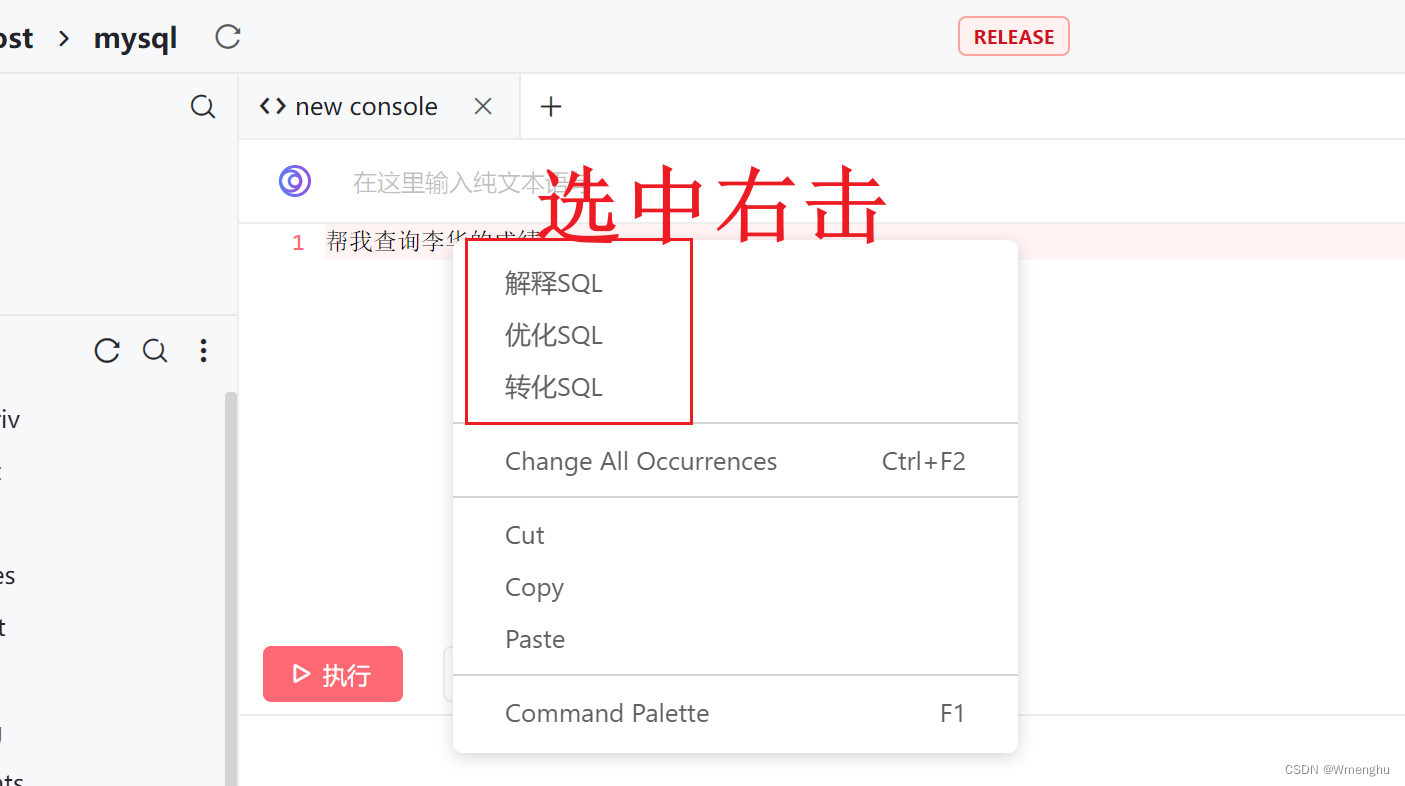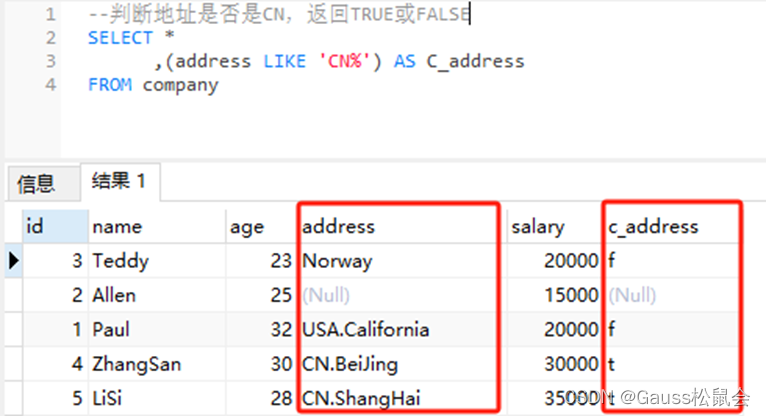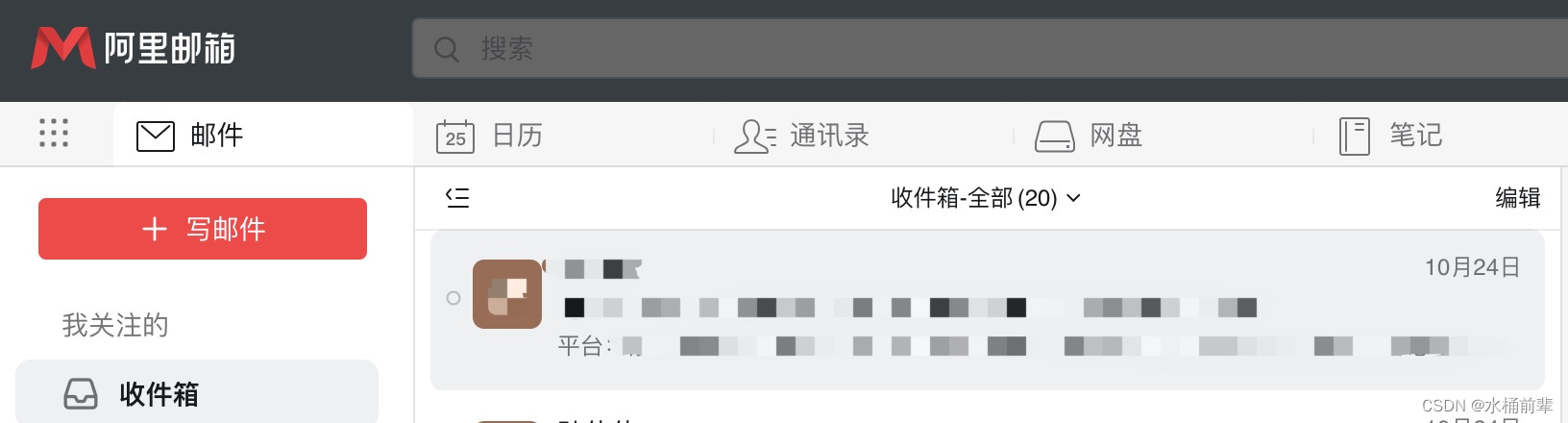以下是一个使用Selenium和Java编写的音频爬虫程序,该程序使用了proxy的代码。请注意,这个示例需要在IDE中运行,并且可能需要根据您的系统和需求进行调整。
import java.io.IOException; import java.util.List; import java.util.concurrent.TimeUnit; import org.openqa.selenium.By; import org.openqa.selenium.WebDriver; import org.openqa.selenium.WebElement; import org.openqa.selenium.chrome.ChromeDriver; import org.openqa.selenium.chrome.ChromeOptions; import org.openqa.selenium.remote.DesiredCapabilities; import org.openqa.selenium.remote.RemoteWebDriver; public class TikTokCrawler { public static void main(String[] args) { // 设置浏览器用户 String userAgent = "Mozilla/5.0 (Windows NT 10.0; Win64; x64) AppleWebKit/537.36 (KHTML, like Gecko) Chrome/58.0.3029.110 Safari/537.36"; DesiredCapabilities capabilities = DesiredCapabilities.chrome(); capabilities.setCapability("chrome.binary", "C:\\Program Files (x86)\\Google\\Chrome\\Application\\chrome.exe"); capabilities.setCapability("chrome.userDataDir", "C:\\Users\\your_username\\AppData\\Local\\Temp\\scratch\\chrome_scratch"); capabilities.setCapability("general.useragent", userAgent); capabilities.setCapability("general.proxy", "http://127.0.0.1:1080"); // 创建ChromeDriver实例 ChromeOptions options = new ChromeOptions(); options.addArguments("--headless"); WebDriver driver = new ChromeDriver(options); // 打开TikTok网站 driver.get("https://www.tiktok.com"); // 等待网页加载 try { driver.manage().timeouts().implicitlyWait(10, TimeUnit.SECONDS); } catch (InterruptedException e) { e.printStackTrace(); } // 查找音频元素 List<WebElement> audioElements = driver.findElements(By.tagName("audio")); // 遍历音频元素 for (WebElement audioElement : audioElements) { // 获取音频URL String audioUrl = audioElement.getAttribute("src"); // 下载音频文件 // 这里需要实现一个下载功能,例如使用Java的URLConnection或者其他第三方库 // 下载完成后,您可以将音频文件保存到本地磁盘或者其他存储设备上 // 处理下一个音频元素 } // 关闭浏览器 driver.quit(); } }
这个示例代码使用了Selenium的ChromeDriver,并设置了一个用户。它首先访问,然后查找并下载页面上的音频文件。请注意,这个示例需要在IDE中运行,并且可能需要根据您的系统和需求进行调整。