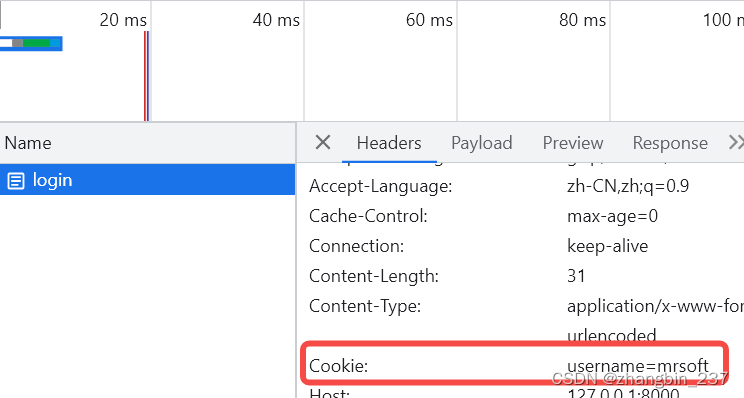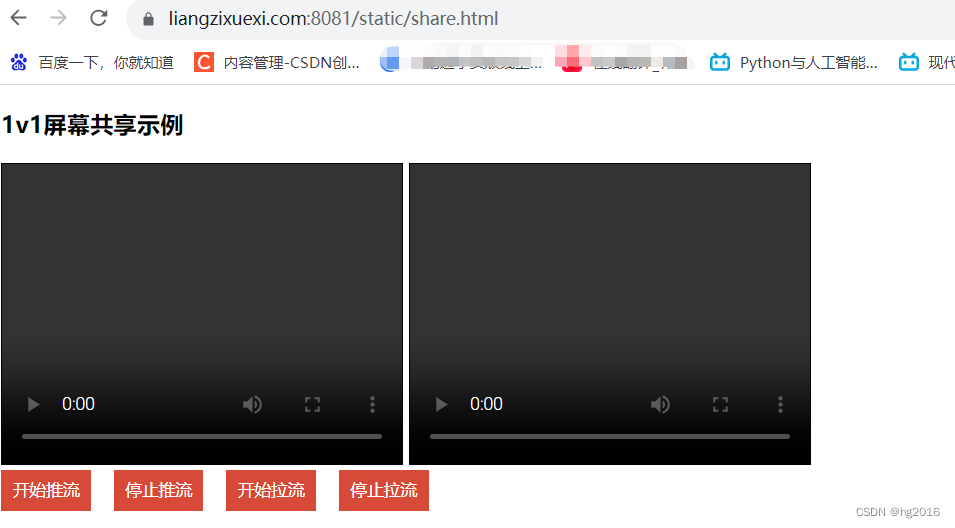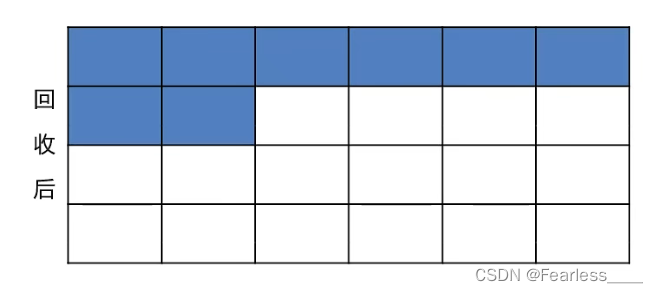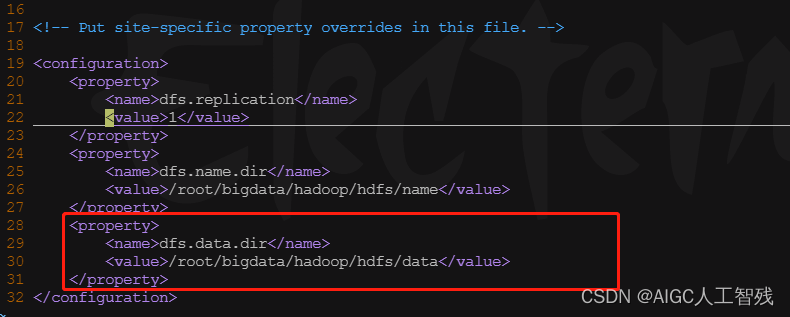一、数据接口分析
主页地址:某交易所
1、抓包
通过抓包可以发现登录是通过表单提交的
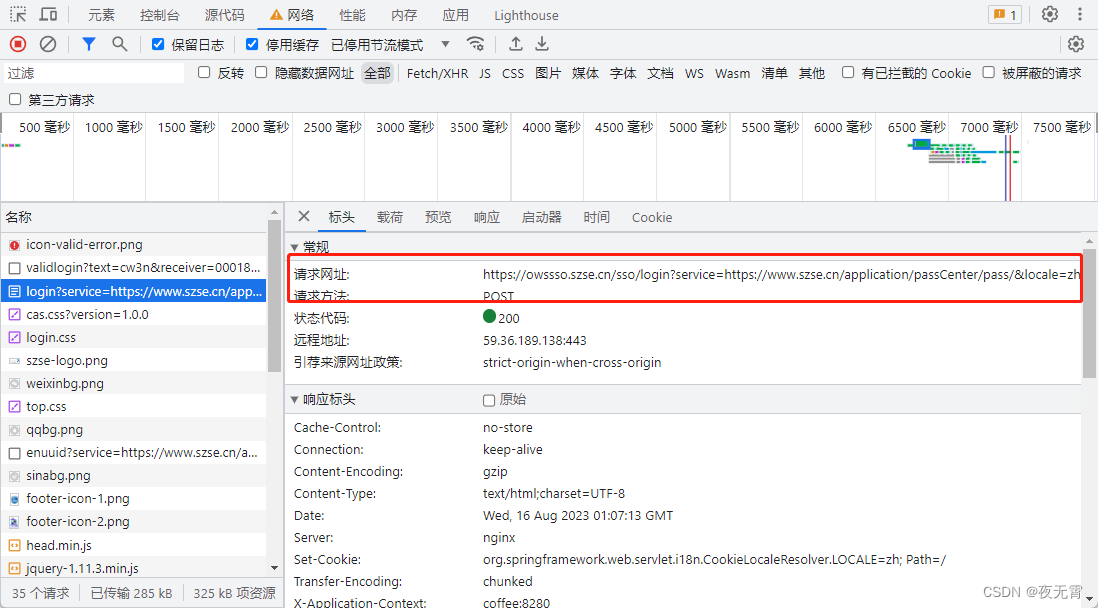
2、判断是否有加密参数
- 请求参数是否加密?
通过查看“载荷”模块,可以发现有两个加密参数password和execution
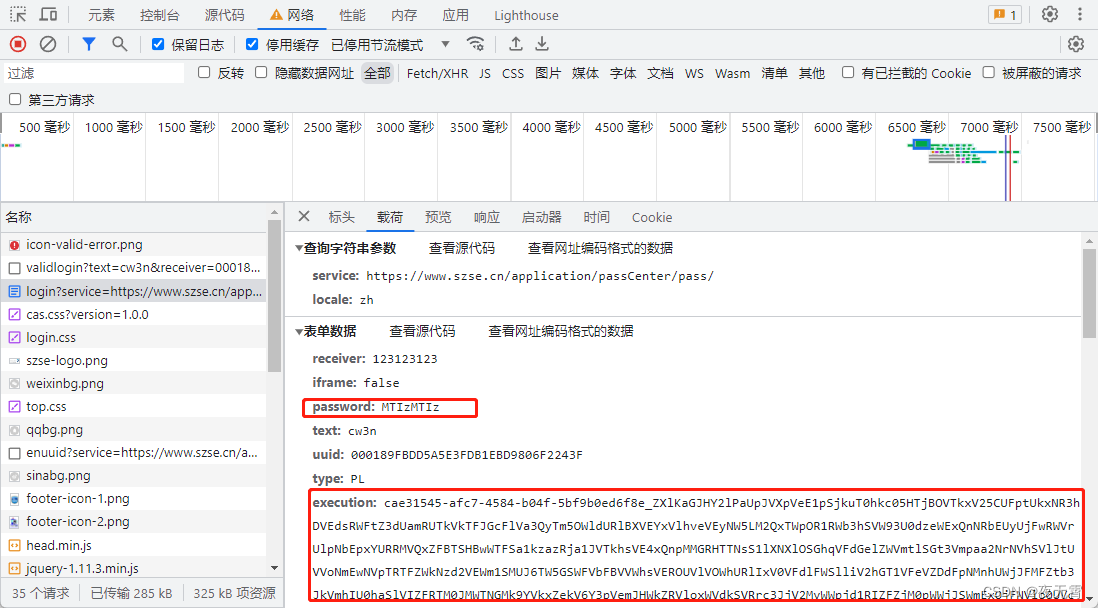
- 请求头是否加密?
无 - 响应是否加密?
无 - cookie是否加密?
无
二、加密位置定位
1、password
(1)看启动器
因为这个登录是表单提交,所以无法通过启动器点位
(2)搜索关键字
通过搜索关键字password =可以找到password的加密位置
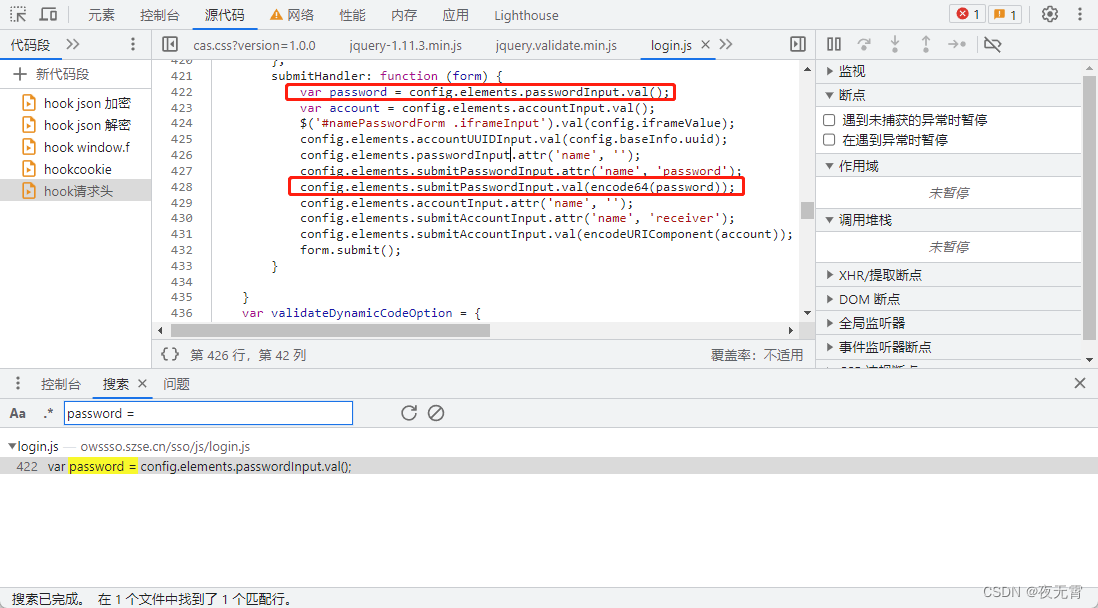
2、execution
通过搜索关键字execution可以发现,这个值是直接写在html静态页面中的。
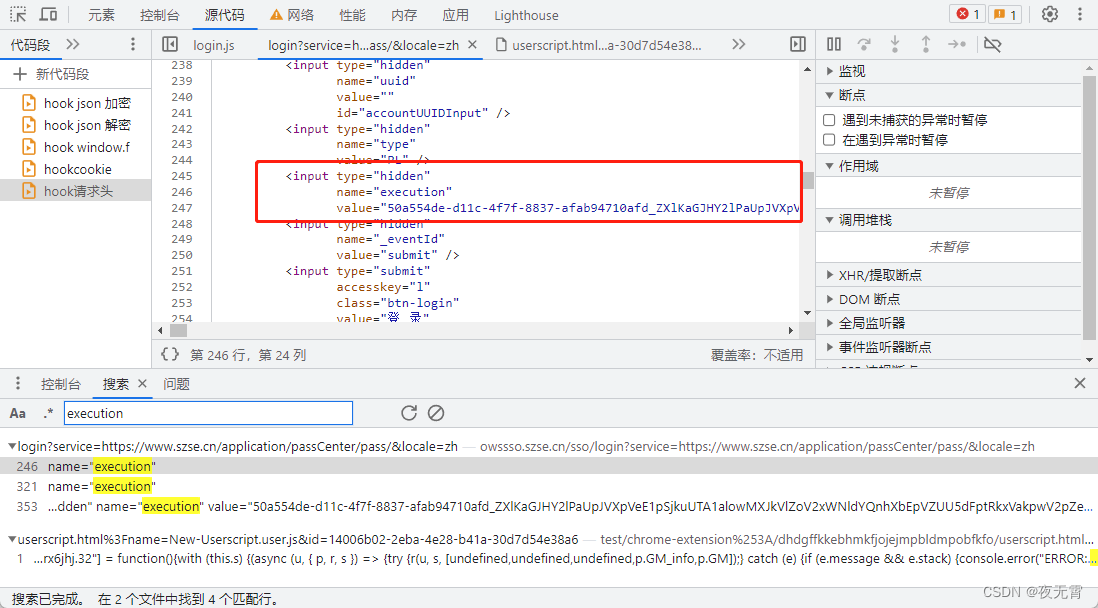
三、扣js代码
从定位到的password加密位置可以发现,网站仅仅使用了一个encode64方法转码,但是为了防止网站是改写的,我们还是先测试一下。将刚刚抓到的包中的password密文进行转码,可以发现成功转码成了明文,这就说明这个网站真的是只转了一下码。所以我们也就没有必要扣js代码了。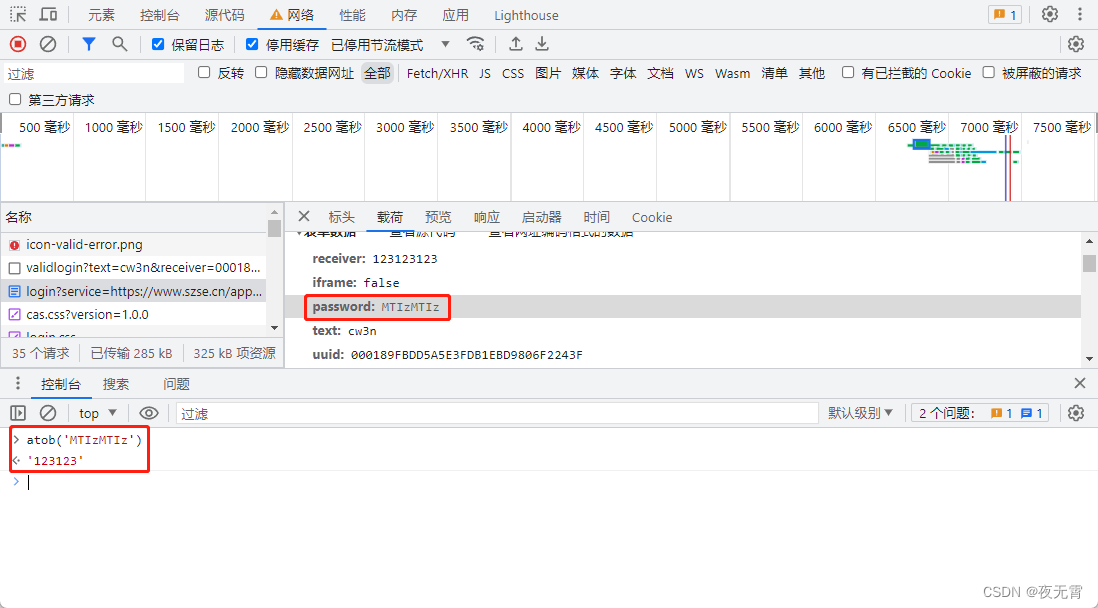
execution是直接写在静态页面上的,所以我们只需要先请求静态页面,再使用正则表达式'<input type="hidden" name="execution" value="(.*?)"'把execution的值匹配出来就可以了。
四、验证码
1、接口分析
通过点击图片更换验证码可以发现,每次更换验证码,网站都会发一个包请求sso/picture
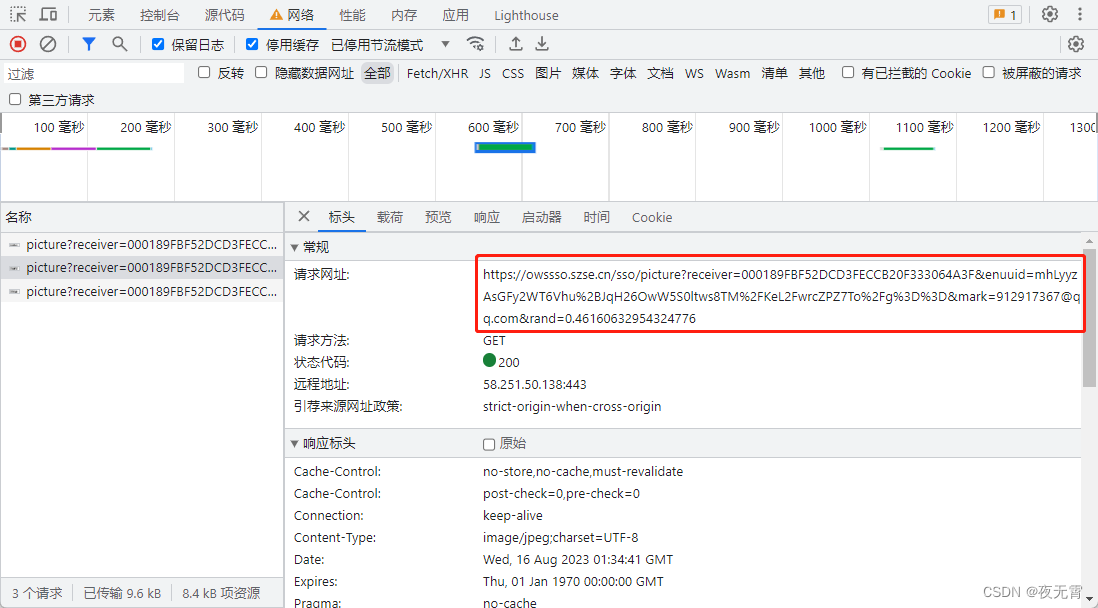
通过查看“载荷”模块,可以发现这个请求会携带receiver、enuuid、mark、rand四个参数。其中mark是账号,rand是随机数,所以这两个参数不需要关心。而receiver和enuuid这两个参数,我们仔细观察抓包可以发现,这两个参数来自于一个enuuid的接口
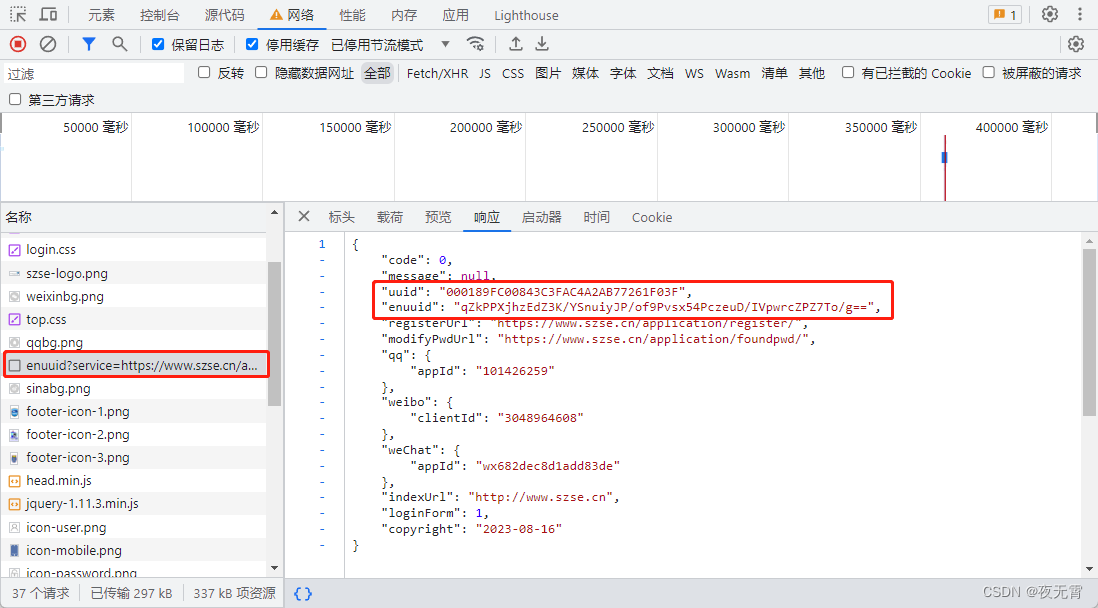
所以我们可以请求这个接口获取到这两个参数。
当我们在输入框输入图片验证码时,网站会请求sso/validlogin接口,携带输入的验证码来校验我们输入的验证码。
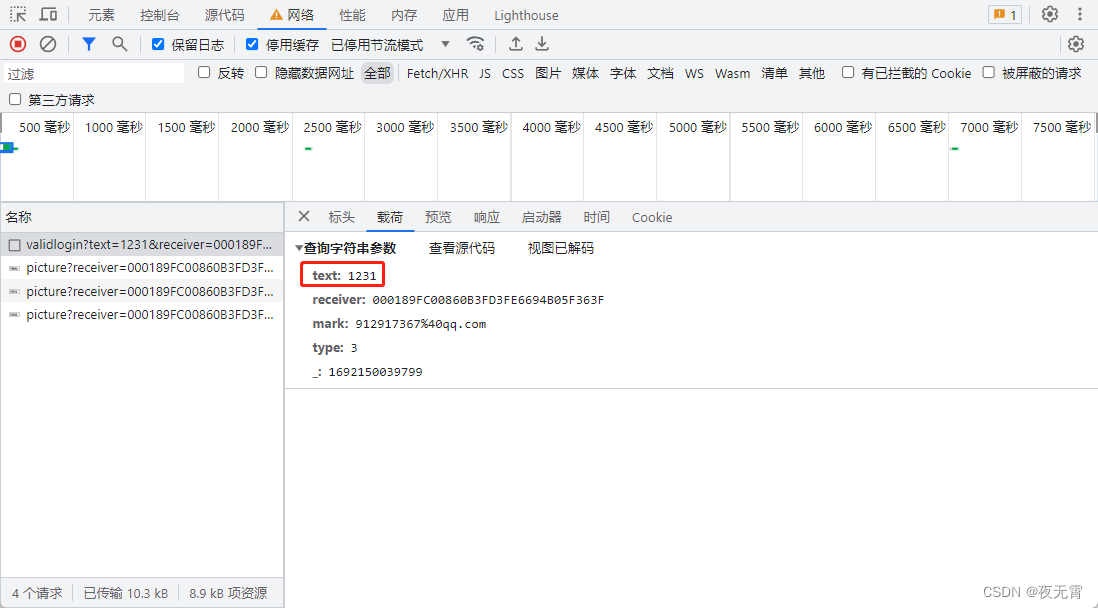
五、发送请求
1、思路
结合上面的分析,我们可以先请求html静态页面获取到execution参数,然后请求enuuid接口获取到uuid和enuuid参数,获取到这两个参数之后,我们就可以获取图片验证码了,请求sso/picture接口获取到图片验证码,然后识别图片验证码(我这里使用的打码平台进行的识别)。携带识别出的验证码请求sso/validlogin接口,返回成功响应后,将密码进行encode64转码,再发包进行登录即可。
2、源代码
"""
Email:912917367@qq.com
Date: 2023/8/14 13:37
"""
import base64
import re
import time
import requests
from utils.chaojiying import ChaojiyingClient
class Spider:
def __init__(self, username, password):
self.session = requests.session()
self.session.headers = {
"Origin": "https://owssso.szse.cn",
"Referer": "https://owssso.szse.cn/sso/login?service=https://www.szse.cn/application/userCenter/accountinfo/&locale=zh",
"User-Agent": "Mozilla/5.0 (Windows NT 10.0; Win64; x64) AppleWebKit/537.36 (KHTML, like Gecko) Chrome/115.0.0.0 Safari/537.36",
}
self.execution = ''
self.uuid = ''
self.enuuid = ''
self.pic_str = ''
self.username = username
self.password = password
def get_execution(self):
url = 'https://owssso.szse.cn/sso/login?service=https://www.szse.cn/application/userCenter/accountinfo/&locale=zh'
response = self.session.get(url=url)
pattern = r'<input type="hidden" name="execution" value="(.*?)"'
self.execution = re.findall(pattern, response.text)[0]
def get_uuid(self):
url = "https://owssso.szse.cn/sso/enuuid"
params = {
"service": "https://www.szse.cn/application/userCenter/accountinfo/",
"locale": "zh",
"_": int(time.time() * 1000)
}
response = self.session.get(url, params=params)
info_data = response.json()
self.uuid = info_data['uuid']
self.enuuid = info_data['enuuid']
def get_img_code(self):
url = "https://owssso.szse.cn/sso/picture"
params = {
"receiver": self.uuid,
"enuuid": self.enuuid,
"rand": "0.004521081820116013"
}
response = self.session.get(url, params=params)
with open('img.png', 'wb') as f:
f.write(response.content)
cjy = ChaojiyingClient('超级鹰账号', '超级鹰密码', '超级鹰应用id')
im = open('img.png', 'rb').read()
pic_data = cjy.post_pic(im, 1902)
self.pic_str = pic_data['pic_str']
print(self.pic_str)
def check_img_code(self):
url = "https://owssso.szse.cn/sso/validlogin"
params = {
"text": self.pic_str,
"receiver": self.uuid,
"mark": self.username,
"type": "3",
"_": int(time.time() * 1000)
}
response = self.session.get(url, params=params)
if '正确' in response.json()['message']:
return True
return False
def login(self):
encoded_bytes = base64.b64encode(self.password.encode('utf-8'))
pwd = encoded_bytes.decode('utf-8')
url = "https://owssso.szse.cn/sso/login"
params = {
"service": "https://www.szse.cn/application/userCenter/accountinfo/",
"locale": "zh"
}
data = {
"receiver": self.username,
"iframe": "false",
"password": pwd,
"text": self.pic_str,
"uuid": self.uuid,
"type": "PL",
"execution": self.execution,
"_eventId": "submit"
}
response = self.session.post(url, params=params, data=data)
print(response.text)
print(response)
def run(self):
self.get_execution()
self.get_uuid()
while True:
self.get_img_code()
if self.check_img_code():
break
self.login()
if __name__ == '__main__':
spider = Spider('账号', '密码')
spider.run()