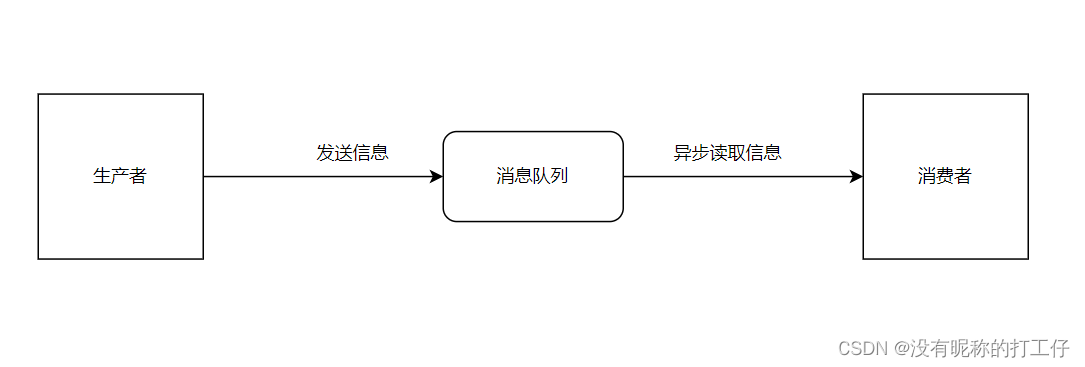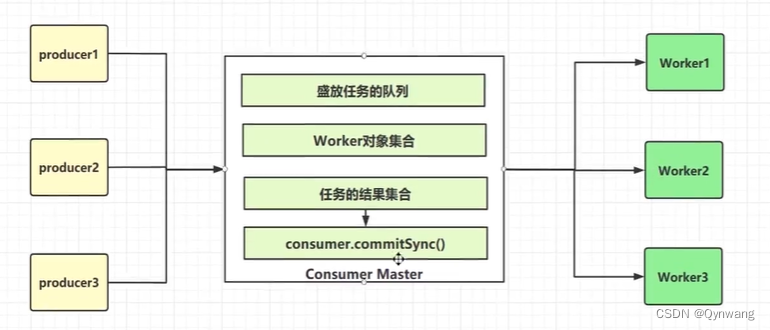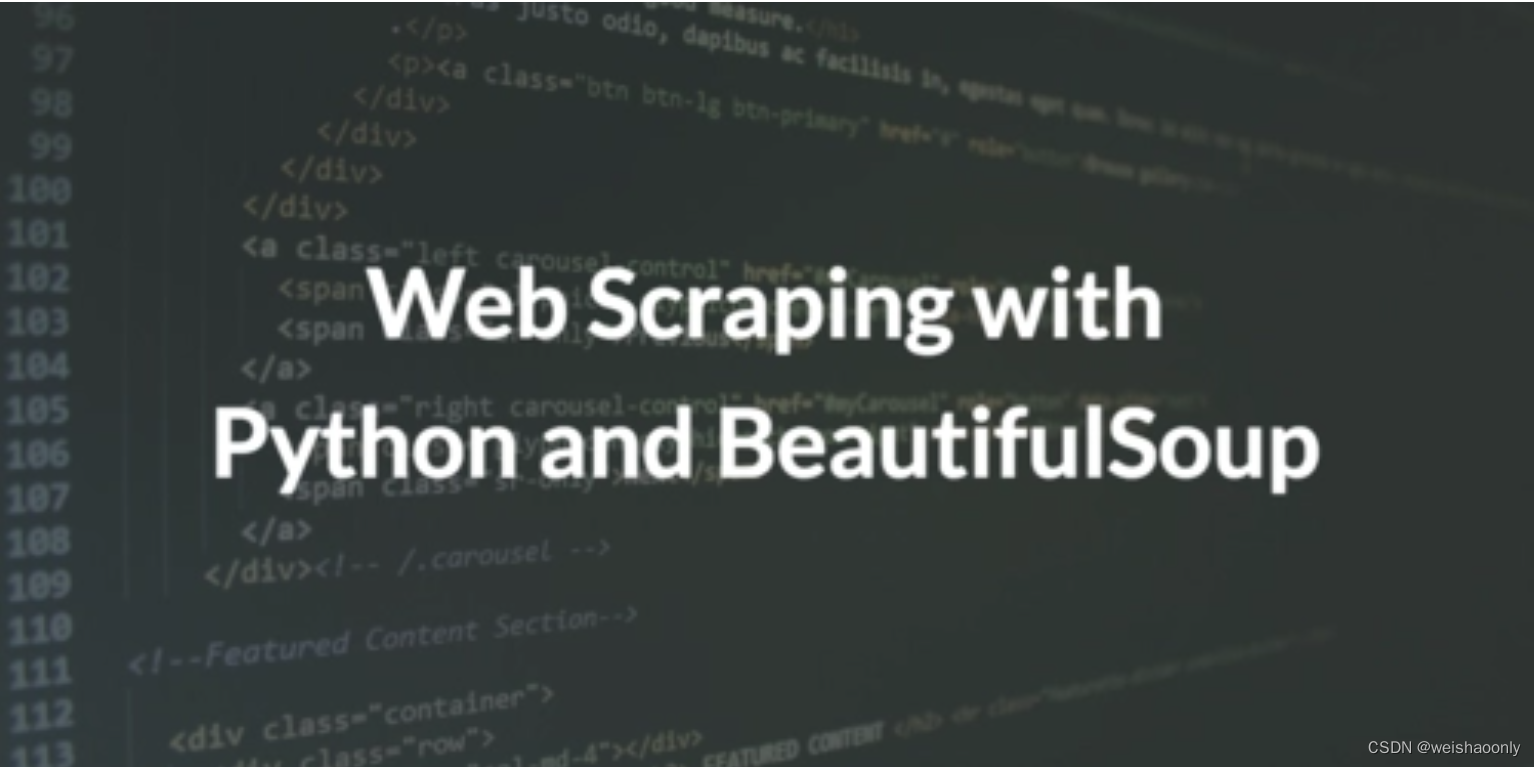
BeautifulSoup是一种Python库,用于解析HTML和XML文档,并从中提取数据。它提供了Pythonic的解决方案来处理非结构化数据,因此可以轻松地从网页上提取数据。 使用BeautifulSoup编写爬虫,你可以自动化许多任务,比如数据抓取、提取、清理以及分析。BeautifulSoup的优点主要有以下:
- 处理糟糕的HTML代码:大多数网站的HTML代码都很混乱,但 BeautifulSoup 能轻松处理。
- 不需要额外的编程技巧:BeautifulSoup自带了很多实用的方法,你不需要额外的编程技巧就可以轻松地从 HTML 中提取信息。
- 简单易用:BeautifulSoup的API是简单直观的,而且文档很详细。
下面我们将详细介绍使用BeautifulSoup进行爬虫的常见用法。
- 安装BeautifulSoup
PIP 是一个用来安装和管理 Python 包的工具,使用 pip 安装 Beautiful Soup 库非常容易。不需要在 Python 环境变量中配置 PYTHONPATH,也不需要下载源码,通过 pip 安装即可。
pip install beautifulsoup4
在 Python 代码中导入 beautiful soup 要写:
from bs4 import BeautifulSoup
- 准备网页
使用BeautifulSoup开发爬虫之前,需要准备网页。 可以直接通过 requests 库下载网页:
python">import requests
url = "https://www.baidu.com"
response = requests.get(url)
输出响应内容
python">print(response.content)
通过requests.get()函数发送一个HTTP GET请求并获得响应。该响应对象包含HTML源代码,可以通过response.content获取它。
- 解析HTML文档
使用BeautifulSoup解析HTML文档非常容易,只需在网站的源代码中提取所需的部分。这通常需要检查HTML页面的结构,确定所需元素的标记和类,然后使用BeautifulSoup的搜索方法从代码中提取这些元素的内容。
使用BeautifulSoup解析HTML需要:
- 创建一个BeautifulSoup对象
- 寻找需要解析的内容
- 抽取内容
示例代码:
from bs4 import BeautifulSoup
定义一个简单的html页面并创建BeautifulSoup对象
html_doc =
<html><head><title>The Dormouse's story</title></head>
<body>
<p class="title"><b>The Dormouse's story</b></p>
<p class="story">Once upon a time there were three little sisters; and their names were
<a href="http://example.com/elsie" class="sister" id="link1">Elsie</a>,
<a href="http://example.com/lacie" class="sister" id="link2">Lacie</a> and
<a href="http://example.com/tillie" class="sister" id="link3">Tillie</a>;
and they lived at the bottom of a well.</p>
<p class="story">...</p>
python">soup = BeautifulSoup(html_doc, 'html.parser')
#展示整个网页源码
print(soup.prettify())
#找到网页中所有标题
print(soup.title)
#找到含有class='title'的所有段落
print(soup.find_all('p', class_='title'))
#找到第一个<a>标签
print(soup.a)
#按照标签层级访问(下行遍历)
print(soup.head.title)
#按照标签层级访问(上行遍历)
print(soup.title.parent)
#查找所有链接
for link in soup.find_all('a'):
print(link.get('href'))
#标准选择器查找
print(soup.select('body a'))
该示例中,我们创建了一个包含HTML文本的字符串。然后,我们创建了一个BeautifulSoup对象,并使用try以下方法搜索所需元素:
- prettify() - 以易于阅读的方式打印整个页面的HTML源代码
- title - 返回页面标题的原始HTML标记
- find_all(‘tag’, class_=‘className’) - 找到所有具有class="className"的tag标记
- a - 找到第一个的标记
- head.title - 找到页面标题标记
上面的示例还展示了如何使用BeautifulSoup标准选择器查找元素。
- 选择器的使用
BeautifulSoup的选择器让你可以灵活地从复杂的HTML文档中选择所需的元素。以下是几个示例,演示了如何使用选择器从HTML文档中提取元素。
- 通过标签名查找元素
soup.find_all('a')
- 通过class查找元素
soup.find_all('p', class_='story')
- 通过id查找元素
soup.find_all(id='link3')
- 通过CSS选择器查找元素
soup.select('a[href^="http://"]')
- 通过属性查找元素
soup.find_all('p', attrs={'class': 'story'})
- 通过字符串查找文本
soup.find_all(string='Elsie')
- 实战应用
BeautifulSoup可以用于各种爬虫和数据抓取任务,下面是一些优秀的实战应用示例:
5.1 网站图片下载器
这个爬虫可以扫描网站上的所有图片并下载他们。只需要在 img_url 变量中提供爬取网站链接即可。
python">import requests
from bs4 import BeautifulSoup
import os
img_url = 'https://www.example.com'
output_dir = './download_images'
if not os.path.isdir(output_dir):
os.makedirs(output_dir)
r = requests.get(img_url)
soup = BeautifulSoup(r.content)
imgs = soup.find_all('img')
print('Total images found:', len(imgs))
for img in imgs:
img_src = img.get('src')
if img_src.startswith('http'):
img_name = img_src.split('/')[-1]
else:
img_src = img_url + img_src
img_name = img_src.split('/')[-1]
img_path = os.path.join(output_dir, img_name)
if not os.path.isfile(img_path):
with open(img_path, 'wb') as f:
img_data = requests.get(img_src)
f.write(img_data.content)
这个代码片段首先下载HTML文档,然后抓取包含在 img 标记内的图片链接。接下来,他会遍历所有图片链接,并将它们保存在本地文件。
5.2 网站链接列表生成器
这个爬虫可以从web页面上抓取链接并使用它们生成一个链接列表。
python">import requests
from bs4 import BeautifulSoup
page_url = 'https://www.example.com'
output_file = 'links.txt'
r = requests.get(page_url)
soup = BeautifulSoup(r.content)
links = soup.find_all('a')
with open(output_file, 'w') as f:
for link in links:
link_href = link.get('href')
if link_href.startswith('http'):
f.write(link_href + '\n')
else:
f.write(page_url + link_href + '\n')
这个代码片段会列出网页中所有链接,并将它们写入一个文本文件中。链接可以是绝对链接或相对链接。如果链接以’http’或’https’开头,它将被视为绝对链接,并将直接写入文件。
5.3 网站内容检索器
这个爬虫可以检索网站中的内容。只需在 search_terms 变量中提供要搜索的关键字, 程序将遍历网站上的所有文本,返回包含关键字的文本及其URL。
python">import requests
from bs4 import BeautifulSoup
import re
search_terms = 'python'
page_url = 'https://www.example.com'
r = requests.get(page_url)
soup = BeautifulSoup(r.content)
matching_sections = []
for tag in soup.find_all('p'):
if re.search(search_terms, str(tag), re.IGNORECASE):
matching_sections.append({'url': page_url, 'title': tag.text})
for link in soup.find_all('a'):
if link.get('href') and page_url in link.get('href'):
r = requests.get(link.get('href'))
soup = BeautifulSoup(r.content)
for tag in soup.find_all('p'):
if re.search(search_terms, str(tag), re.IGNORECASE):
matching_sections.append({'url':link.get('href'), 'title':tag.text})
for s in matching_sections:
print('%s\n%s\n\n' % (s['url'], s['title']))
这个代码片段会遍历页面中的所有段落和链接,查找包含关键字的文本。如果有匹配的段落或链接,代码片段将记录URL和标题,并最终打印它们。
- 参考资料
- Python Beautiful Soup documentation: https://www.crummy.com/software/BeautifulSoup/bs4/doc/
- Python requests documentation: https://requests.readthedocs.io/en/master/
- Introduction to Python web scraping with Beautiful Soup: https://realpython.com/python-web-scraping-practical-introduction/
- Use Python and Beautiful Soup to Scrape Google News: https://www.twilio.com/blog/2017/12/scrape-google-news-with-python.html