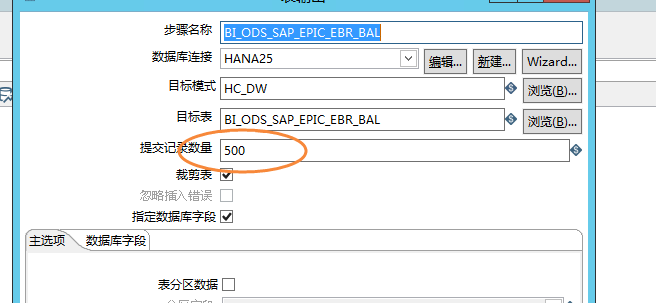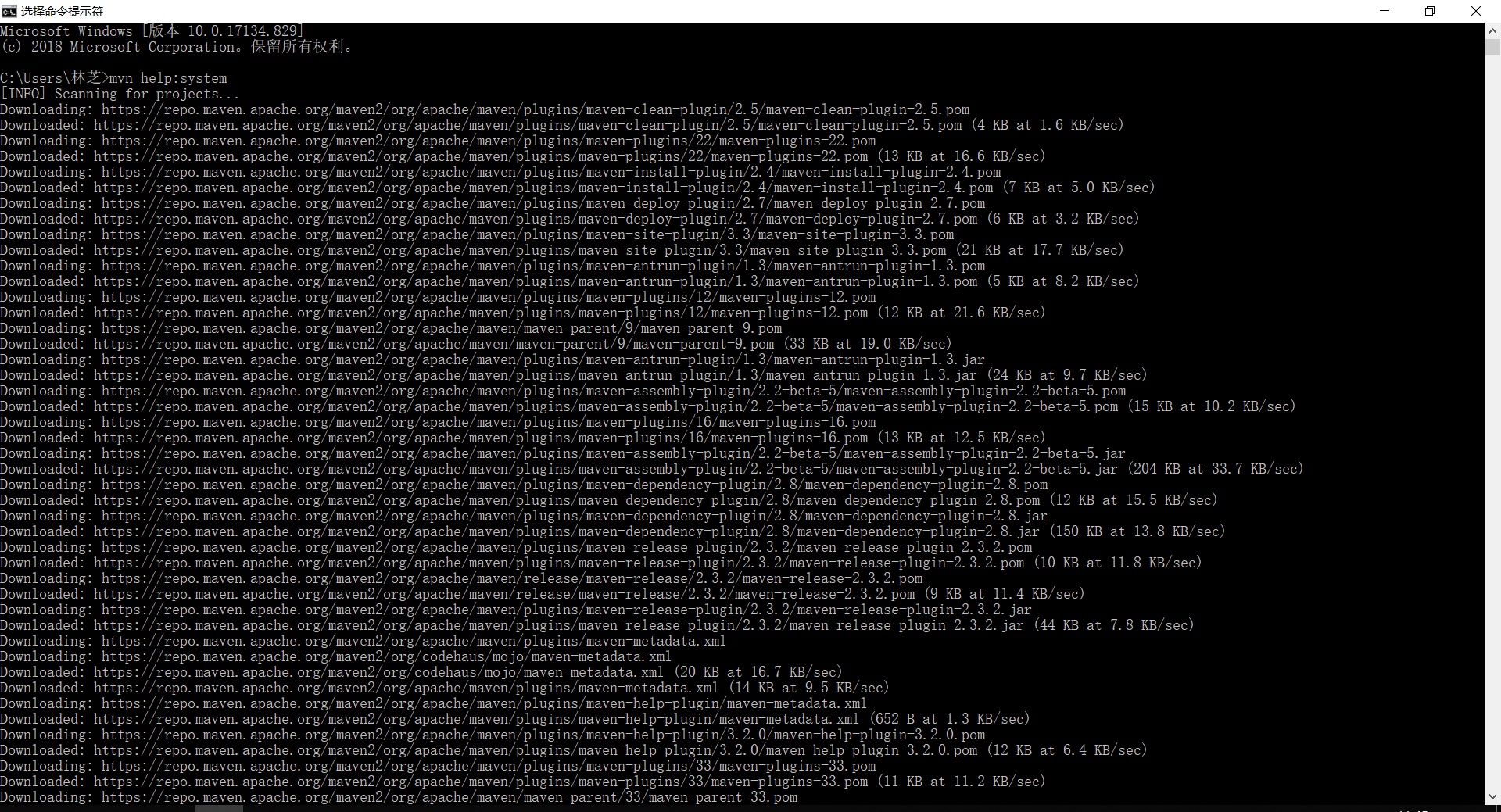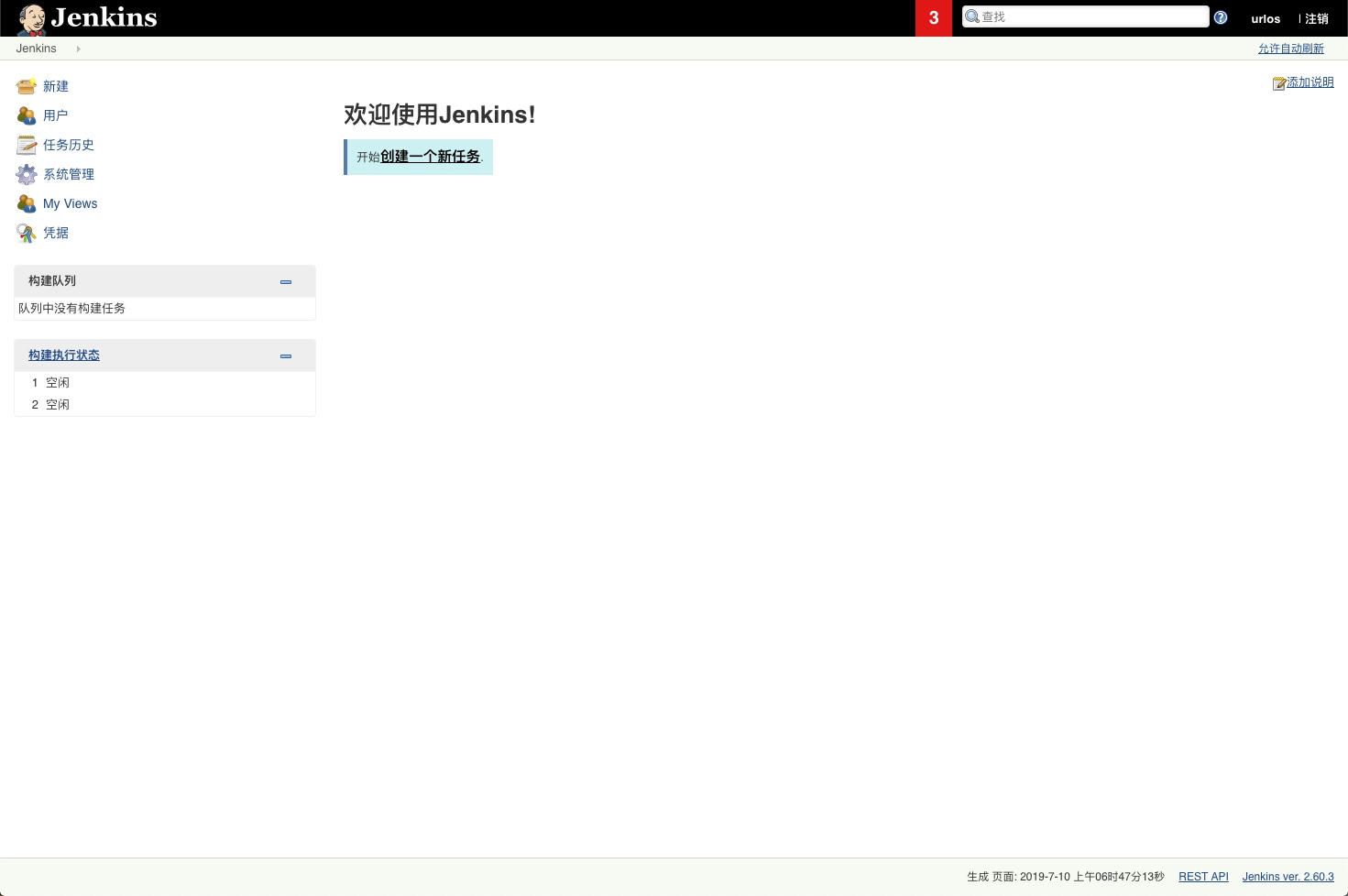1. 歌词获取
首先我需要一个民谣歌曲集合,选歌单的原则是尽力为选择能代表中国民谣的作品,事实上,现在民谣制作的门槛是真的低。有的民谣里面通篇就几个词翻来覆去。比如底下这种歌单很快就舍弃掉了。
 (野鸡民谣)
(野鸡民谣)
最终选择的是 歌单:民谣合集。歌单比较全,总共大概2128首歌,涉及到不少华语民谣歌手。按每人50首来算,这也有40左右个中国民谣人了
网易提供了(体验并不好的)某些API,
# 获取歌单中歌曲API url
playlist_url = 'http://music.163.com/api/playlist/detail?id=[id]'
# 获取歌曲的歌词API url
song_lyrics_url = 'http://music.163.com/api/song/lyric?os=pc&id=[id]&lv=-1'实际请求时,请将[id]替换为真实id,比如《民谣合集》歌单id为2618345367,你可以从网易音乐相关超链接上找到。这两个API返回都是JSON格式,需要自己解析。(可以看出实际中这个#是没什么用的)
然后,我们请求获取歌单的所有歌曲信息(歌曲云上id、歌曲名、作者)
def get_playlist(playlist_id, path=''):
"""
获得歌单中所有歌曲的id,cloud_id,title,author信息
:param playlist_id: 歌单id
:param path: 保存的路径和文件名
:return: text
"""
json_text = requests.get(playlist_url % playlist_id).text
json_dict = json.loads(json_text)
text_list = []
for idx, song in enumerate(json_dict['result']['tracks']):
if not idx:
text_list.append('id cloud_id title author')
text_list.append('%d %d %s %s' % (idx + 1, song['id'], song['name'], song['artists'][0]['name']))
text = '\n'.join(text_list)
if path:
with open(path, 'w') as file:
file.write(text)
return text
我们还需要一个函数,请求获取某首歌的歌词
def get_lyric(song_id, path=''):
"""
根据歌曲id获得歌曲歌词
:param song_id:
:param path: 当前歌词被保存的路径和文件名
:return:
"""
json_text = requests.get(song_lyrics_url % song_id).text
json_dict = json.loads(json_text)
text_list = []
for idx, line in enumerate(json_dict['lrc']['lyric'].split('\n')):
if '作曲' in line or '作词' in line: # 去除歌词中可能出现的作词、作曲行
continue
if line.strip() != '':
if ']' in line: # []内可能是时间信息,去除
if line.rindex(']') + 1 != len(line):
line = line[line.rindex(']') + 1:].strip()
else:
continue
if ':' in line: # 冒号前面可能是歌者,应去除。e.g.: "女:"、"老狼:"
line = line[line.rindex(':') + 1:]
if ':' in line: # 冒号前面可能是歌者,应去除。e.g.: "女:"、"老狼:"
line = line[line.rindex(':') + 1:]
text_list.append(line.strip())
text = '\n'.join(text_list)
if path:
with open(path, 'w') as file:
file.write(text)
return text
最后,我们将此歌单中所有歌曲歌词都保存下来
if __name__ == '__main__':
# 获取"中国民谣集"歌单中所有歌曲歌词
df = pd.read_csv(os.path.join(cfg.ProjectPath, cfg.DataDirectory, cfg.SongInfoFileName), delimiter=' ',
engine='python')
for idx, cloud_id, title, author in df.values:
try:
get_lyric(cloud_id, file_name='%d_%s_%s' % (idx, title, author))
except IOError as ioe:
print('id为%s,云id为%s的文件异常,%s' % (idx, cloud_id, ioe))
except BaseException as be:
print('id为%s,云id为%s的文件异常,%s' % (idx, cloud_id, be))写个函数在目录里自动生成目录保存下来所有歌词
def makedir(dir_name):
path = r"C:\Users\admin\PycharmProjects\Cloudlyric\data"
dir_name = path+'./'+dir_name
folder = os.path.exists(dir_name)
if not folder:
os.makedirs(dir_name)
print("creat dir success")
else:
print("this folder has existed")
return dir_name2.数据存储和初步简单清洗
简单的看了一下爬下来的每一个数据,发现前两行经常有不用的作词作曲信息,想办法去除掉
def ConvertStrToFile(dir_name, filename, str):
if (str == ""):
return
filename = filename.replace('/', '')
text_list = ""
for idx, line in enumerate(str.split('\n')):
if '作曲' in line or '作词' in line or '编曲' in line: # 去除歌词中可能出现的作词、作曲行
continue
if line.strip() != '':
if ']' in line: # []内可能是时间信息,去除
if line.rindex(']') + 1 != len(line):
line = line[line.rindex(']') + 1:].strip()
else:
continue
if ':' in line: # 冒号前面可能是歌者,应去除。e.g.: "女:"、"老狼:"
line = line[line.rindex(':') + 1:]
if ':' in line: # 冒号前面可能是歌者,应去除。e.g.: "女:"、"老狼:"
line = line[line.rindex(':') + 1:]
text_list +=line.strip()
path = r"C:\Users\admin\PycharmProjects\Cloudlyric\data"
with open(path+"./"+dir_name + "//" + filename + ".txt", 'w',encoding='utf-8') as f:
f.write(text_list)于是保存歌词成txt文档在最开始创建的目录里
def get_list_lyric(playlist_id):
songlist = get_list(playlist_id)
print(songlist)
playlist_name = songlist['playlist_name']
idlist = songlist['list']
dir=makedir(playlist_name)
for music in idlist:
ConvertStrToFile(playlist_name, music.text, get_lyric(music['href']))
print("File " + music.text + " is writing on the disk")
print("All files have created successfully")
return dir3.数据的清洗、分词、统计
在分词前,为了最终结果得出不必要的语气词以及冗余词,我是用的是哈工大停用词表再结合结巴分词,效果好了不少
def load_stopwords():
"""
加载停用词
:return:
"""
stopwords = set()
with open(os.path.join(naming.ProjectPath, naming.DictDirectory, naming.StopwordsFileName),encoding='utf-8') as file:
for line in file:
stopwords.add(line[:-1]) # 切除换行符
stopwords.add(' ')
return stopwords
def get_words_freq(stopwords, lyrics_dir):
"""
统计词频
:param stopwords: 停用词集合
:type stopwords: set(stopword1, stopword2, ...)
:param lyrics_dir: 歌词路径
:return: {word1: freq, word2: freq, ...}
"""
# 迭代每个文件,对每个文件,每一行分词,去除停用词后,统计词频
words_freq = {}
for file_name in os.listdir(lyrics_dir):
try:
with open(os.path.join(lyrics_dir, file_name),encoding='utf-8') as file:
for line in file:
words = posseg.cut(line.strip())
for word, pos in words:
if word not in stopwords and pos[0] in pos_retained: # 过滤停用词,词性筛选
if word not in words_freq:
words_freq[word] = 1
else:
words_freq[word] += 1
except IOError as ioe:
logger.warning('异常信息:%s' % ioe)
except BaseException as be:
logger.warning('异常信息:%s' % be)
return words_freq为了方便,得出的结果转为json格式,存储在data数据目录下
初步优化
发现许多地方名称、路径又多又杂。又开了一个py文件naming来设置命名规范 大概是这样的
# -*- coding: utf-8 -*-
from dataGet import getData
__author__ = 'Jmh'
# Project path
ProjectPath = r'C:\Users\admin\PycharmProjects\Cloudlyric'
# Data directorye
DataDirectory = 'data'
LyricsDirectory = 'data/民谣合集 - 歌单 - 网易云音乐'
DictDirectory = 'data/dict'
Resource = 'resource'
# File name
StopwordsFileName = 'stopwords' # 停用词文件名
简单的数据处理后,轻易可以得出各种自己想要的数据:
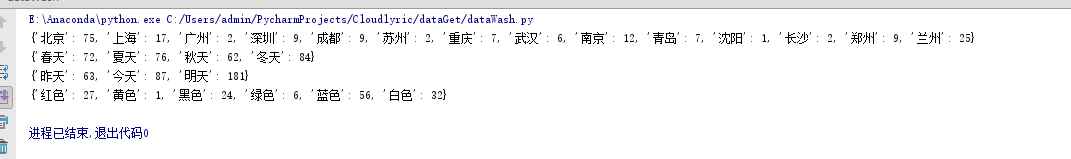
4.运用WordClouD词云
此部分比较简单也就写的比较随意了,生成了两个,一个带图片蒙版一个不带
wordcloud = WordCloud(background_color='white',mask=alice_mask,max_words =1000,font_path=r"C:\\Windows\\Fonts\\STFANGSO.ttf",).fit_words(read_dict)
#生成词云(通常字体路径均设置在C:\\Windows\\Fonts\\也可自行下载)
#不加这一句显示口字形乱码 ""报错
plt.imshow(wordcloud)
plt.axis('off')
plt.show()
其中生成中文词云时,不加font_path会显示满屏幕的口字乱码

带蒙版的,需要ps去除背景且大小要合适,最大词频数控制在1000个左右
通过词云,我们大概很清晰的能看出来:民谣歌手最常出现的几个词“时间”“姑娘”“梦想”“世界”“远方”“城市”
看来民谣歌手也没有那么丧。
5.制作图表
共用到两种工具:matplot和echarts
绘制柱状图:
import matplotlib.pyplot as plt
import numpy as np
plt.rcParams['font.sans-serif']=['SimHei'] #用来正常显示中文标签
plt.rcParams['axes.unicode_minus']=False #用来正常显示负号
# 创建一个点数为 8 x 6 的窗口, 并设置分辨率为 80像素/每英寸
plt.figure(figsize=(8, 6), dpi=80)
# 再创建一个规格为 1 x 1 的子图
plt.subplot(1, 1, 1)
# 柱子总数
N = 11
# 包含每个柱子对应值的序列
values = (75, 17, 9, 9, 2,7,6,12,7,9,25)
# 包含每个柱子下标的序列
index = np.arange(N)
# 柱子的宽度
width = 0.35
# 绘制柱状图, 每根柱子的颜色为紫罗兰色
p2 = plt.bar(index, values, width, label="城市", color="#87CEFA")
# 设置横轴标签
plt.xlabel('')
# 设置纵轴标签
plt.ylabel('次数')
# 添加标题
plt.title('民谣歌手最钟爱的城市')
# 添加纵横轴的刻度
plt.xticks(index, ('北京', '上海', '深圳', '成都', '苏州', '重庆','武汉','南京','青岛','郑州','兰州'))
plt.yticks(np.arange(0, 81, 10))
# 添加图例
plt.legend(loc="upper right")
plt.show()
民谣歌手最爱的城市是北京,其次竟然是兰州,出乎了我的意料

比起其他季节,民谣歌手更爱歌颂冬天

即是丧如民谣歌手,人还是要向前看。

民谣歌手更喜欢忧郁的蓝色