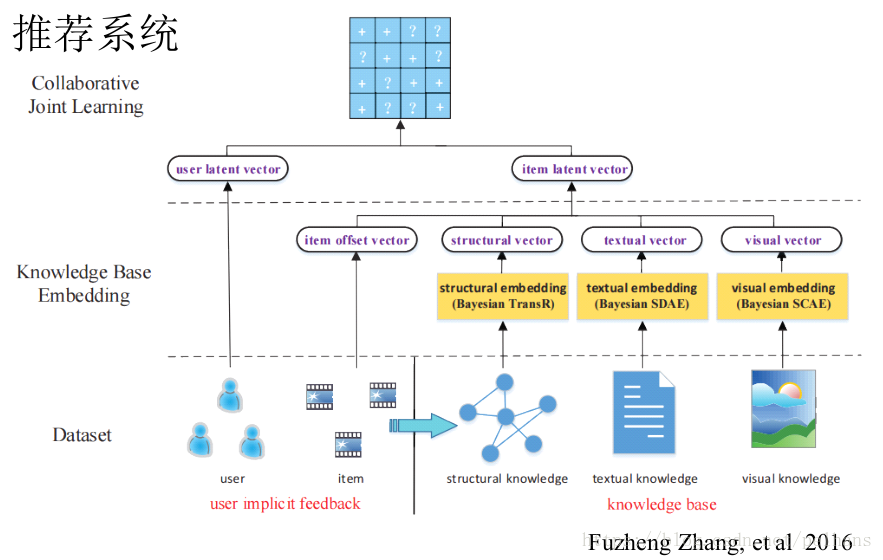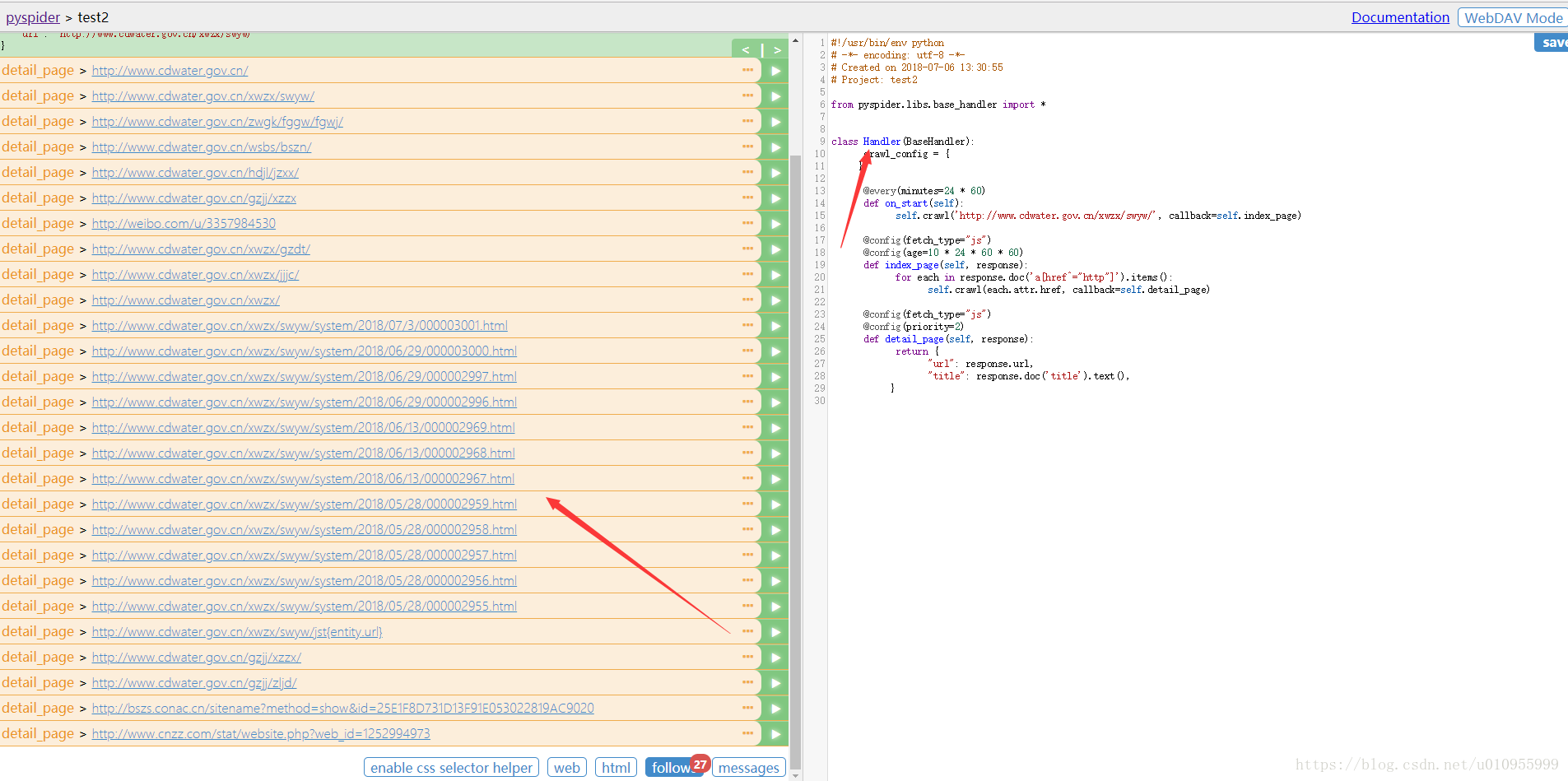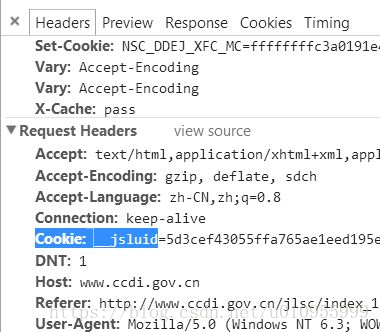本系列文章主要记录和讲解pyspider的示例代码,希望能抛砖引玉。pyspider示例代码官方网站是http://demo.pyspider.org/。上面的示例代码太多,无从下手。因此本人找出一下比较经典的示例进行简单讲解,希望对新手有一些帮助。
示例说明:
如果页面中部分数据或文字由js生成,pyspider不能直接提取页面的数据。pyspider获取页面的代码,但是其中的js代码phantomjs,解决js代码执行问题。
使用方法:
方法一:在self.crawl函数中添加fetch_type="js"调用phantomjs执行js代码。
方法二:为函数添加参数@config(fetch_type="js")。
示例代码:
1、www.sciencedirect.com网站示例
#!/usr/bin/env python # -*- encoding: utf-8 -*- # vim: set et sw=4 ts=4 sts=4 ff=unix fenc=utf8: # Created on 2014-10-31 13:05:52 import re from libs.base_handler import * class Handler(BaseHandler): ''' this is a sample handler ''' crawl_config = { "headers": { "User-Agent": "BaiDu_Spider", }, "timeout":300, "connect_timeout":100 } def on_start(self): self.crawl('http://www.sciencedirect.com/science/article/pii/S1568494612005741',timeout=300,connect_timeout=100, callback=self.detail_page) self.crawl('http://www.sciencedirect.com/science/article/pii/S0167739X12000581',timeout=300,connect_timeout=100, age=0, callback=self.detail_page) self.crawl('http://www.sciencedirect.com/science/journal/09659978',timeout=300,connect_timeout=100, age=0, callback=self.index_page) @config(fetch_type="js") def index_page(self, response): for each in response.doc('a').items(): url=each.attr.href #print(url) if url!=None: if re.match('http://www.sciencedirect.com/science/article/pii/\w+$', url): self.crawl(url, callback=self.detail_page,timeout=300,connect_timeout=100) @config(fetch_type="js") def detail_page(self, response): self.index_page(response) self.crawl(response.doc('#relArtList > li > .cLink').attr.href, callback=self.index_page,timeout=300,connect_timeout=100) return { "url": response.url, "title": response.doc('.svTitle').text(), "authors": [x.text() for x in response.doc('.authorName').items()], "abstract": response.doc('.svAbstract > p').text(), "keywords": [x.text() for x in response.doc('.keyword span').items()], }